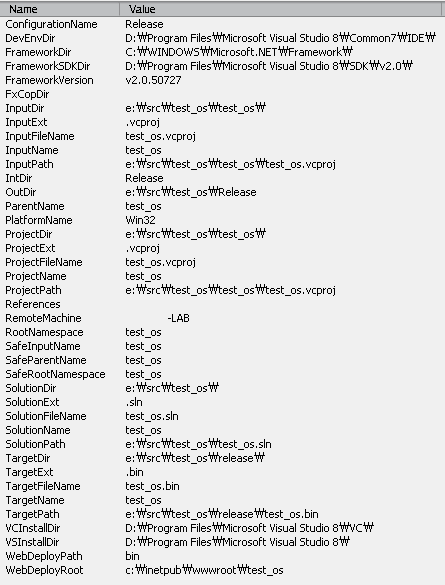| 일 | 월 | 화 | 수 | 목 | 금 | 토 |
|---|---|---|---|---|---|---|
| 1 | 2 | 3 | 4 | 5 | ||
| 6 | 7 | 8 | 9 | 10 | 11 | 12 |
| 13 | 14 | 15 | 16 | 17 | 18 | 19 |
| 20 | 21 | 22 | 23 | 24 | 25 | 26 |
| 27 | 28 | 29 | 30 |
- 함수포인터
- Programming
- go
- Symbol
- DBMS 개발
- 긴옵션
- Golang
- OS 커널
- bash
- SQLite
- 커널
- DBMS
- 한빛미디어
- 컴퓨터 강좌
- 구조와 원리
- UNIX
- UNIX Internals
- newSQL
- getopts
- FreeBSD
- 포인터
- Pointer
- Preprocessor
- Windows via c/c++
- 포인터변수
- TiDB
- 약어
- 전처리기
- TiKV
- kernel
- Today
- Total
sonumb
Visual Studio 2005 Macros 본문
Visual Studio 2005 상에서 쓰이는 Macro 환경 변수
| Macro | Description |
| $(ConfigurationName) |
The name of the current project configuration, for example, "Debug|Any CPU". |
|
$(OutDir) |
Path to the output file directory, relative to the project directory. This resolves to the value for the Output Directory property. It includes the trailing backslash '\'. |
|
$(DevEnvDir) |
The installation directory of Visual Studio 2005 (defined with drive and path); includes the trailing backslash '\'. |
|
$(PlatformName) |
The name of the currently targeted platform. For example, "AnyCPU". |
|
$(ProjectDir) |
The directory of the project (defined with drive and path); includes the trailing backslash '\'. |
|
$(ProjectPath) |
The absolute path name of the project (defined with drive, path, base name, and file extension). |
|
$(ProjectName) |
The base name of the project. |
|
$(ProjectFileName) |
The file name of the project (defined with base name and file extension). |
|
$(ProjectExt) |
The file extension of the project. It includes the '.' before the file extension. |
|
$(SolutionDir) |
The directory of the solution (defined with drive and path); includes the trailing backslash '\'. |
|
$(SolutionPath) |
The absolute path name of the solution (defined with drive, path, base name, and file extension). |
|
$(SolutionName) |
The base name of the solution. |
|
$(SolutionFileName) |
The file name of the solution (defined with base name and file extension). |
|
$(SolutionExt) |
The file extension of the solution. It includes the '.' before the file extension. |
|
$(TargetDir) |
The directory of the primary output file for the build (defined with drive and path). It includes the trailing backslash '\'. |
|
$(TargetPath) |
The absolute path name of the primary output file for the build (defined with drive, path, base name, and file extension). |
|
$(TargetName) |
The base name of the primary output file for the build. |
|
$(TargetFileName) |
The file name of the primary output file for the build (defined as base name and file extension). |
|
$(TargetExt) |
The file extension of the primary output file for the build. It includes the '.' before the file extension. |
주절 주절~ 더군다나 영어!!
이럴땐 예시를 보는게 킹왕짱입니다. . -_-
- 보통 UNIX와 윈도우즈에서 말하는 Path는 "파일의 이름 및 확장자를 포함하는 경로"이고 Directory는 "파일의 경로만"을 얘기합니다.
그럼 파일의 Path가 "c:\windows\cmd.exe"라면 그 파일의 Directory는 "c:\windows\" 인거죠. :)
또 다른 팁은 FileName = Name + Ext 가 있습니다..
그러면 이제 외우기 좀 쉬워지죠?
[본문으로]